Adding past time-off / Sick days
One of your employees forgot to submit the time-off last week. No problem. LeaveBoard allows managers to book time-off in the past. To activate this option, you need to follow these steps:
- From the Menu, select Company and then click on the Leave types tab.
- Select the Leave type you would like to Enable employees to book retroactively, late, or in the past.
- On the Settings tab, click on the Setup icon and then activate the Register in the past feature.
- Click Save.
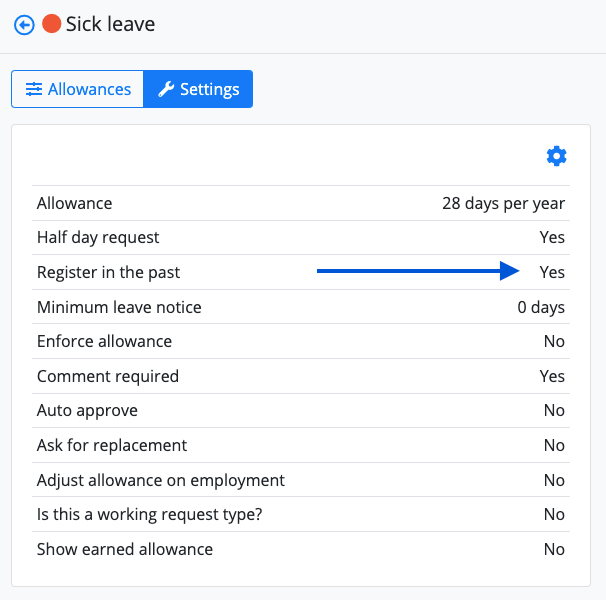
We recommend keeping this functionality active for sick leave.
Note: Only administrators have access to Leave settings tab.