How to reinvite an employee?
It happens from time to time that a user deleted the initial invitation email to join LeaveBoard. No problem.
To resend the invitation to a user, follow these steps:
- From the Menu, select Employees.
- Click on the Employee that you need to reinvite.
- On the Profile tab, click on the Settings icon.
- Click on the icon and then select Reinvite.
Below you can find a screenshot of where you can find the option to send a new invite email to the new hire.
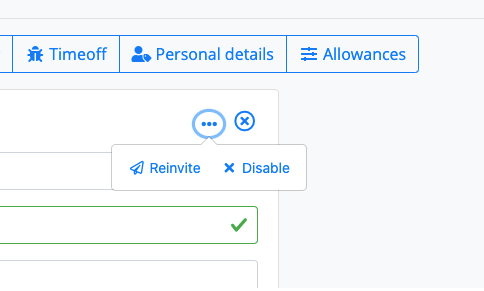
If you don't see reinvite option once you click on the icon, this means that the employee has activated the account already and it's not possible to resend the invitation email anylonger. Use the forgot the password, to request a new password.