How do I deactivate a leave policy?
To deactivate a time-off policy, you need to follow these actions:
- From the Menu, select Company and click on the Leave types tab.
- Select the Time off Type that you would like to deactivate.
- From the Settings tab, click on the Setup icon.
- Click on the icon, then click on Disable.
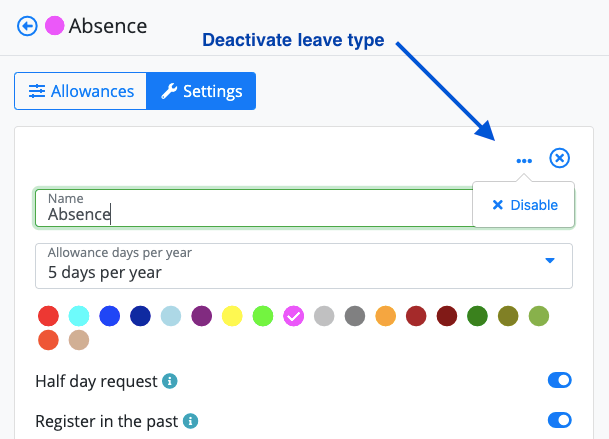
Note: you can't delete a leave policy. You can only deactivate it.
How to change a leave type from disabled to enabled?To reactivate a leave type, follow these steps: Company > Leave types > Click on the deactivated leave type > Settings tab > Click the settings icon > Click the dots icon > Click Enable.